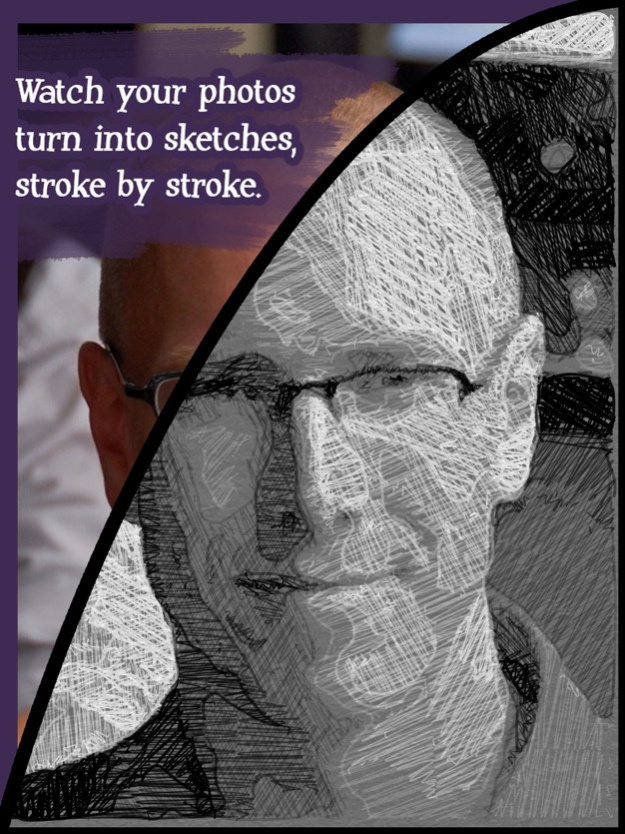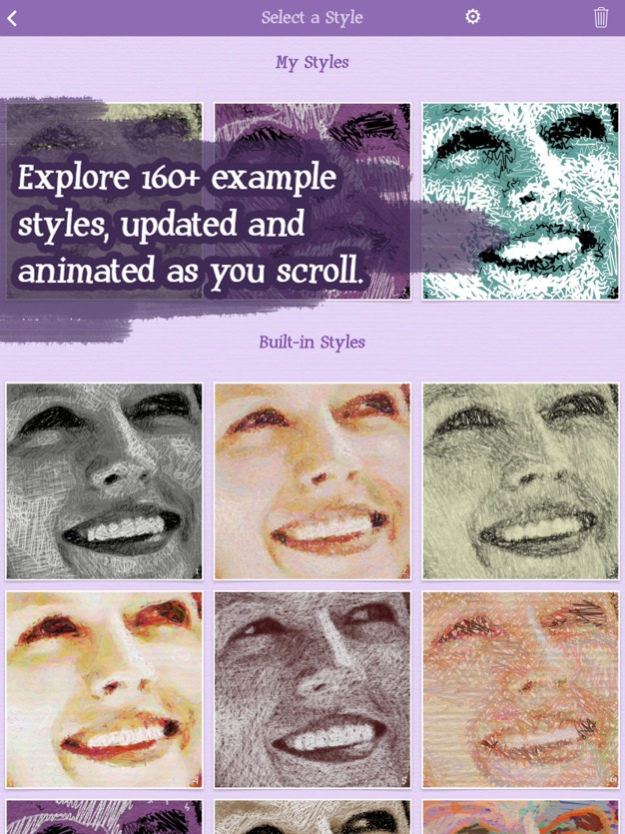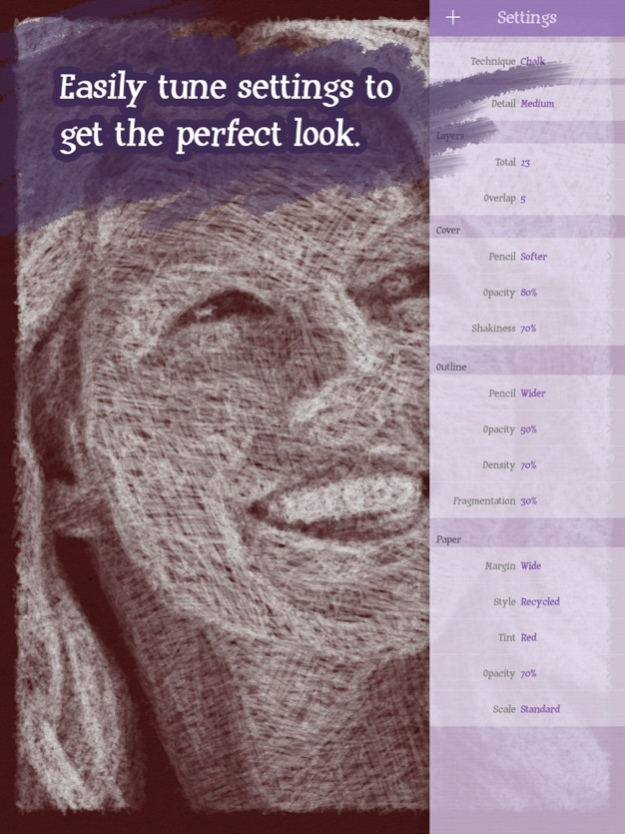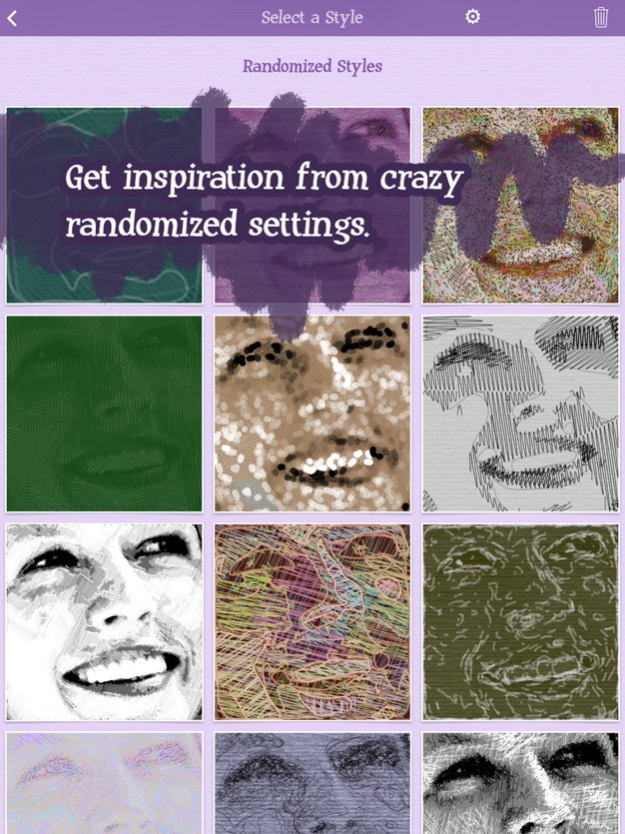SketchMee 2 Lite 1.6.2
Continue to app
Free Version
Publisher Description
Please note: This LITE version adds an overlay to the final result.
The offbeat, crazy, animated, original, vector quality sketch filter app. Just scroll and see live how 160 styles apply to YOUR face.
Features:
- Style browser with 160 wildly different presets.
- Unique effects unachievable with any other app.
- Extremely clean and simple interface.
- Easily rearrange, add, delete or tweak presets.
- Easy face framing with automatic face detection.
- Easy to compare sketch with original.
- Randomizable settings to get inspiration for new presets.
- High resolution results from tiny input images.
- Shares core algorithms with the $39.99 Mac version.
- Presets synced across your devices.
- Supports portrait and landscape modes with square, 3:4, 2:3 or 9:16 papers.
- For iOS only.
- Vector quality sketches: zoom deep with a perfectly crisp view.
- Multi processor support.
- Runs on iPhone and iPad.
- Tiny download size, 10 MB.
----
Studio Mee creates high quality software for producing art from photos.
Jan 23, 2019
Version 1.6.2
- Improved browsing speed of large albums
- Fixed bugs
About SketchMee 2 Lite
SketchMee 2 Lite is a free app for iOS published in the Screen Capture list of apps, part of Graphic Apps.
The company that develops SketchMee 2 Lite is Studio Mee. The latest version released by its developer is 1.6.2.
To install SketchMee 2 Lite on your iOS device, just click the green Continue To App button above to start the installation process. The app is listed on our website since 2019-01-23 and was downloaded 1 times. We have already checked if the download link is safe, however for your own protection we recommend that you scan the downloaded app with your antivirus. Your antivirus may detect the SketchMee 2 Lite as malware if the download link is broken.
How to install SketchMee 2 Lite on your iOS device:
- Click on the Continue To App button on our website. This will redirect you to the App Store.
- Once the SketchMee 2 Lite is shown in the iTunes listing of your iOS device, you can start its download and installation. Tap on the GET button to the right of the app to start downloading it.
- If you are not logged-in the iOS appstore app, you'll be prompted for your your Apple ID and/or password.
- After SketchMee 2 Lite is downloaded, you'll see an INSTALL button to the right. Tap on it to start the actual installation of the iOS app.
- Once installation is finished you can tap on the OPEN button to start it. Its icon will also be added to your device home screen.